Back to Help Center
Help Center Article
Amazon EU Delivery: Setting up UPS
Step-by-step instructions for how to set up UPS in Amazon Seller Central when you're shipping to an Amazon FBA warehouse in Amazon Seller Central.
Amazon EU Delivery: Setting up UPS
Select SPD and UPS in your Seller Central account located under Section 2: Delivery Service.
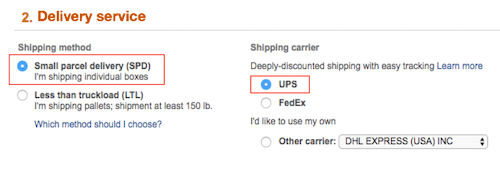
Complete Section 3. Shipment Packing:
- Select “Multiple boxes” from the dropdown menu.
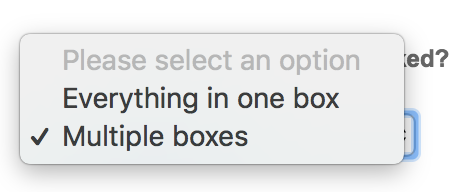
- Select “Use web form.” Complete the form, including the box weight (box dimensions are optional).
- Click Confirm.
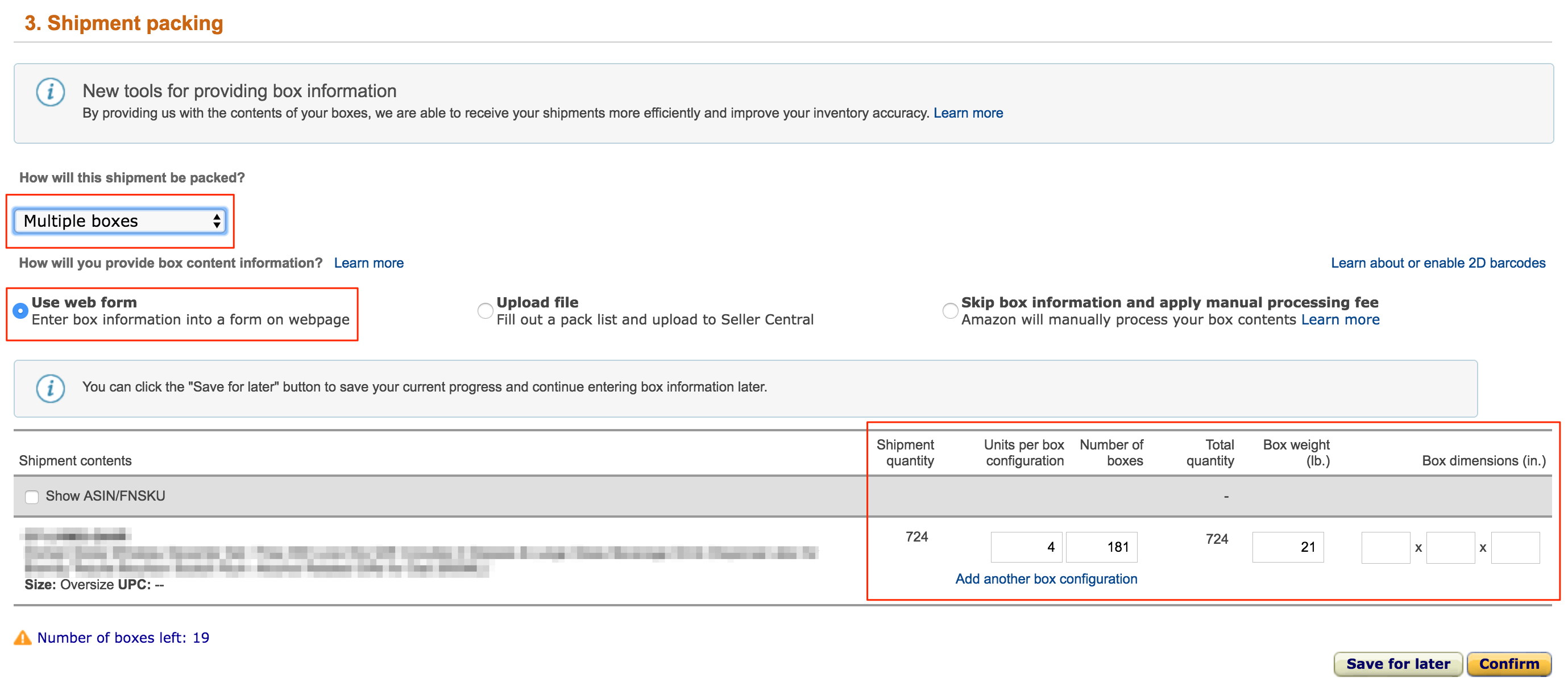
Click Accept Charges under Section 4: Shipping Charges.
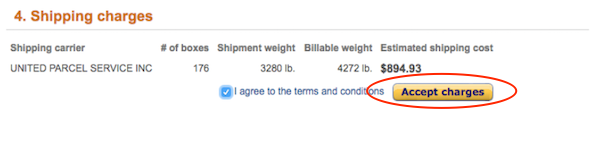
Click Print Box Labels under Section 5: Shipping Labels. Download the box labels and send them to your supplier so they can label them at origin.

Flexport will pick up your labeled cartons from the air/ocean port and hand them to a local parcel delivery driver.
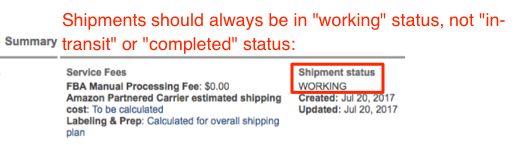
Back to: Selecting Your Final Amazon Delivery Method (EU)
Next: Sending a Quote Request to Flexport (US/Canada and EU)