Help Center Article
How Do I Calculate UPS Charges to an Amazon FBA Warehouse?
Tags:
You can estimate how much Amazon will bill you for trucking charges in Amazon Seller Central.
How Do I Calculate UPS Charges to an Amazon FBA Warehouse?
Follow the steps below to estimate the cost of using UPS for final delivery to an Amazon FBA warehouse.
After you have created your shipment plan in Amazon Seller Central, go to the Prepare Shipment page.
1. Select SPD and UPS under Section 2: Delivery Service.
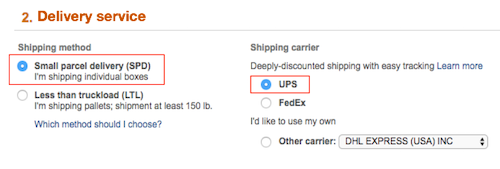
2. Complete Section 3: Shipment Packing, including the box weight (box dimensions are optional) and click Confirm.
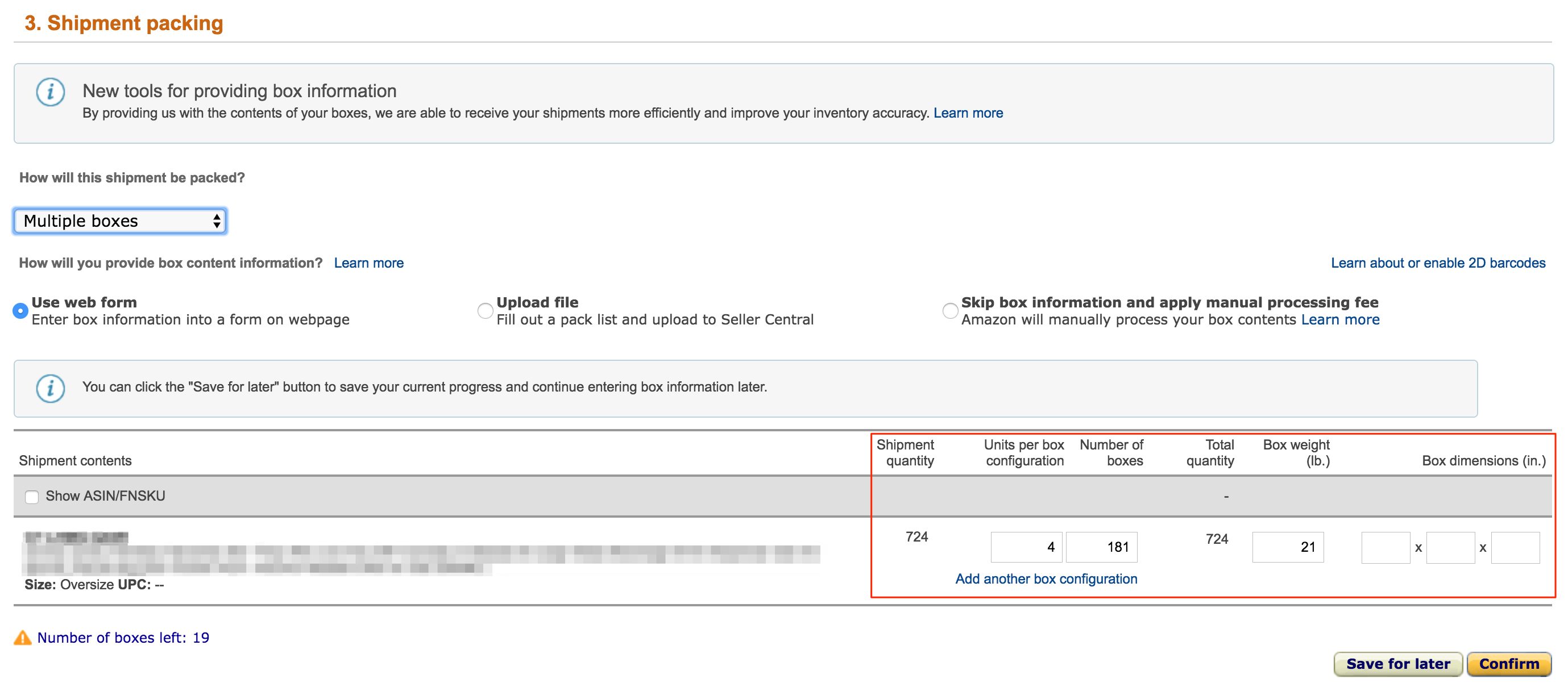
Estimated shipping costs will be located under Section 4: Shipping Charges:
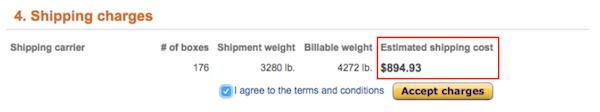
Do not accept the charges.
Note: For some fulfillment centers in Germany, DHL may be the only small parcel delivery option. You will need to coordinate pickup if using DHL, as DHL does not allow anyone but the Amazon seller to coordinate pickup. Flexport will coordinate SPD pickup with UPS.
Note that Amazon, not Flexport, will bill you for final delivery charges if you’re using an Amazon-partnered carrier like UPS.
To estimate the cost of other final delivery methods, see Amazon EU Delivery: Estimating Prices.
